Telework
NMDOT Telework Guidelines and FAQs
Message from Cabinet Secretary Ricky Serna Designate
Posted 7.19.2022
Service Notice: Power outages at the General Office
Posted 1/19/2021NMDOT Password Self-Service Portal User Guide
User Guide for users who need their domain/computer password reset or have been locked out.
Please download and open the form using Adobe Reader or Adobe Acrobat.
Updates from Secretary Sandoval
Posted 11/03/21
Return to Work Meeting
Posted 07/08/2021
Updates from Secretary Sandoval – VII
Posted 05/13/2021
Security Awareness – Email and Phishing
Posted 01/13/2021
Updates from Secretary Sandoval – VI
Posted 01/06/2021
Cabinet Secretary Sandoval message regarding new online training for NMDOT employees
Posted 12/1/2020
Executive Staff is committed to providing you the learning tools to gain the knowledge and skills you need to grow in your career. This is a great opportunity for you to invest in yourself through learning. You can enhance current skills or build new skills in order to be successful in your job and achieve your career goals.
NMDOT leaders are committed to developing their staff, and they understand fundamentally that supporting a workplace culture that fosters learning and development requires continuous personal commitment and access to resources. LinkedIn Learning is one such resource that can have a major impact.
Spread the LinkedIn word to your collages and at group meetings on zoom.
Watch for your activation invitation email [EXT] Unlock access to your LinkedIn Learning account, from New Mexico Department of Transportation via LinkedIn Learning (messages-noreply@linkedin.com). Don’t delete it! This is your invitation to activate your LinkedIn Learning account and invest in yourself through training.
Updates from Secretary Sandoval – V
Posted 10/23/2020
Updates from Secretary Sandoval – IV
Posted 9/16/2020
NMDOT Contribution to state COVID Response.
Posted 7/16/2020
NMDOT Updates from Secretary Sandoval – III
Posted 7/7/2020
Cabinet Secretary Sandoval speaks to NMDOT Employees about the Annual Acknowledgement and Understanding.
Posted: 6/4/2020
Please take a moment to view a message from Cabinet Secretary Sandoval to NMDOT Employees.
Posted: 5/20/2020
NMDOT Employees Telework
To ensure the safety and well being of NMDOT employees and combat the spread of COVID-19 (2019 Novel Coronavirus), the NMDOT has implemented guidelines to authorize employees to work from home in certain cases. This page provides information on NMDOT guidelines and procedures for requesting IT resources for telework purposes.
NMDOT Teleworkers, click this link to connect
Requesting IT Resources for Telework Purposes
Simply create a new Track-IT ticket to begin the process. If you can’t do this because you’re already working from home, send an e-mail to. IT staff may contact you after your request has been submitted to clarify details to ensure you are provisioned with what you need for telework purposes.
You can access Track-IT from the home page of inTrans. When creating your ticket, choose the ticket type “Telework” as shown below.
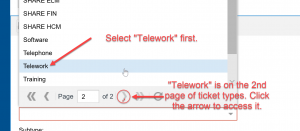
Next, choose the appropriate sub-type for the ticket, as shown below.
- If you have a DOT-issued laptop, choose the first option.
- If you have a home computer and internet connect, use the second option.
- If you do absolutely need an NMDOT-issued laptop, use the third option.
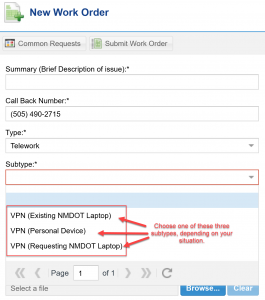
Teleworking IT Tips
- If you are connecting via VPN, disconnect any Outlook PST files. This can prevent a number of problems from occurring. Please contact your IT support if you need assistance doing so.
Frequently Asked Questions (FAQ)
Q: Who can I contact for help with IT issues when working from home?
A: Simply use the table below to determine who to contact for support.
| General Office | Desktop Support Intake 505-819-7434 |
|---|---|
| Central Region Division |
Mario Lucero |
| South Region Division | Scott May 575-915-5751 Distribution Group |
| ITS |
Mike Lucero Lisa Lopez |
| District One |
Tim Tow Mike Turner |
| District Two |
Frank Banda Georgina Ramirez |
| District Three |
Greg Griego Mario Lucero |
| District Four |
Gary Sanchez David Salas |
| District Five |
Adrian Baca Ricky-Ray Martinez |
| District Six |
Jeff Coats Norman Hassell |
Q: Will the NMDOT provide internet access for me?
A: No, the NMDOT cannot provision internet access for your home if you do not have it.
Q: Can I check out a laptop and/or get VPN access for telework purposes?
A: Your supervisor will work with the you and NMDOT IT to determine if a laptop or VPN access is required. These requests are subject to the Cabinet Secretary or designee approval. VPN access will be granted if the you must access network file shares or internal applications. Please note that a VPN connection is not required to access email or SHARE.
If you are currently assigned a laptop as your NMDOT computer, the employee is required to use their NMDOT laptop for teleworking computing functions. If the employee does not have an assigned NMDOT laptop, the employee may request to checkout a laptop from IT. However, due to the limited number of laptops that are available, IT will assess the need and prioritize laptop distribution accordingly. If the employee does not have an assigned NMDOT laptop and is not provided a checkout laptop, the employee may use a personal computer to remotely connect to their NMDOT computer via a specific RDP connection protocol. However, this will be a “best effort” measure and personal computers must meet minimum security requirements to establish a successful connection. The employee must have homebroadband access to the internet through a secure, password-protected router and must not connect teleworking equipment to public wireless networks.
Your NMDOT-issued computer is the property of NM DOT and may be accessed only by authorized users. Unauthorized use of this system is strictly prohibited and may be subject to criminal prosecution.
Q: Can I use my smartphone as a WiFi hotspot for telework purposes?
A: If you own a smartphone with WiFi hotspot service, or have a state-issued smartphone or LTE-enabled device with WiFi hotspot service, you can use it to connect your workstation or home computer to the internet. This can be used if you do not have a home internet connection. For information or assistance, please contact the NMDOT Desktop Support unit: 505-819-7434.
Q: Will I need a VPN Account to access e-mail?
A: No. You can access your e-mail from a home internet connection or mobile device via this link: https://webmail.state.nm.us.
Q: Will I need a VPN account to access SHARE HCM or SHARE Financials?
A: No. You can access SHARE HCM or Financials from a home internet connection or mobile device.
SHARE HCM: https://hcm.share.state.nm.us
SHARE FIN: https://fin.share.state.nm.us
Q: Will I need a VPN account at all?
A: There are a number of factors that will determine whether or not you need a VPN account. The IT department will make that determination for you when we receive your IT Telework Request from your supervisor.
Q: Is ArcGIS available for use remotely?
A: Yes. If you have a VPN connection or Remote Desktop Connection to your workstation on the network via Apache Guacamole you will be able to pull a concurrent use license of ArcGIS Desktop.
Q: Can I check out a license to use ArcGIS?
A: No. You should not be checking out a license in this case. If you check a license out on your computer, it is no longer available for others to use even when you are not using the program. Please be considerate of all users and do not check out ArcGIS licenses.
Q: Do I need to use ArcGIS for Desktop?
A: If you are only using GIS to locate data on a map, or to do basic visual overlay analysis of map data, you do not need ArcGIS for Desktop. You can work with the GIS Support Unit to have your files converted for use in other applications, or they will be able to make your data available in a web map format for you to use.
If you are editing data or creating spatial analysis outputs with geoprocessing tools in ArcGIS, you will need an ArcGIS for Desktop license. Please do no check out this license, simply connect via VPN or through your normal workflow via any remote desktop access solution approved by NMDOT to use the software.
E-Learning Resources
Our IT department has provided some online training resource links that can be used by employees, listed below.
CAD Training Resources
For support contact Andrew Peña, 505-570-7453
GIS Training Resources
For support, contact Todd Howell, 505-470-1977
Free ArcGIS courses (no sign on or IT support required)
The following ArcGIS courses are available, but require an NMDOT ArcGIS account. Contact Todd Howell to coordinate.
- ArcGIS Online: Exploring Your Data with Smart Mapping
- BIM and GIS: An Introduction
- Operations Dashboard for ArcGIS: An Introduction
- Portal for ArcGIS: An Introduction
- ArcGIS Enterprise: An Introduction
- Sharpen Your Skills – Spatial Analysis 101
- Real-Time Decision Making with Operations Dashboard for ArcGIS
- Survey123 for ArcGIS: Get Started with Online Surveys
- Simplify CAD-GIS Workflows Using ArcGIS for AutoCAD
